How To Fix: "File Not Found Check The File Name And Try Again" Error In Windows 10
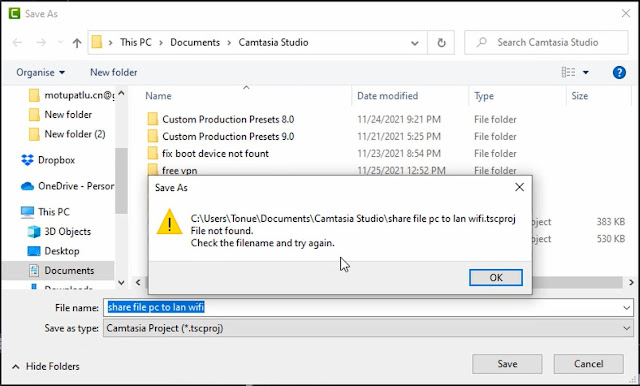
Fix File Not Found. check the file name and try again error Hello friends, Today I will show how to fix "File Not Found Check The File Name And Try Again" Error In Windows 10. To fix check the file name and try again error watch the videos and follows all instructions. Hope you enjoy. Let's fix it. Turn off Controlled Folder Access: 1. Go to "Start" and Open Settings 2. Click on Update & security 3. Click on Windows Defender. 4. Select Open Windows Defender Security Center. 5. Select Virus & threat protection, and then choose Virus & threat protection settings. 6. Under Controlled folder access, turn it on or off. Hope you enjoy. Please Subscribe to my channel and Share the Post. More Videos









