How I turn my usb to local disk on Windows 11
Hello friends, I turn my usb drive as local disk on Windows 11 laptop. My x64 bit windows laptop showing some error during the process and how i fix them. Hope you enjoy it!
Download - Hitachi Microdrive x64
Convert any removable usb to local disk easy way on Windows 64bit
Download - USB_LocalDisk.zip
Music Credit: Music: https://www.youtube.com/audiolibrary/music Hope you loved this tutorials. If you have any feedback or suggestions please drop a comment to let us know. Thanks
How to Convert USB Flash Drive to Local Disk
USB
flash drives are typically recognized as removable storage devices
rather than local disks in most operating systems. However, there are
some methods that you can try to convert a USB flash drive to a local
disk in Windows 10 32bit and 64bit Windows 11:
Part-1:
Download USB LocalDisk Zip driver and extract. Now open "cfadisk" with notepad and replace "device_instance_id_goes_here" to your USB Device Instance Path.
- Open the Disk Management utility by typing "diskmgmt.msc" into the Run box (Windows key + R).
- Locate the USB flash drive in the list of disks and right-click on it.
- Go to the "Properties" tab and select "Details".
- Select "Device Instance Path" and right-click on it to Copy Device ID.
Part-2:
- Open the Disk Management utility by typing "diskmgmt.msc" into the Run box (Windows key + R).
- Locate the USB flash drive in the list of disks and right-click on it.
- Go to the "Properties" tab and select "Driver".
- Click on "Update Driver" and Select "Browse my computer for drivers ".
- Click on "Let me pick from a list of available drivers on my computer" and click on "Have Disk" and then click on "Browse".
- Select your driver location and install.
To go previous driver. Just click on "Roll Back Driver".
Videos Tutorials:




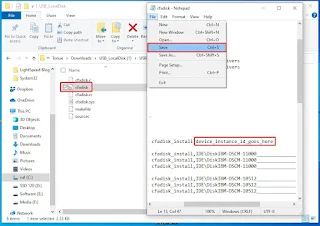







Comments
Post a Comment