How to Add App Shortcuts to Your Status Bar in Android
Add any app shortcut icon on notifications bar in android phone and run the app from shortcut icon. Watching this videos you are able to add your favorite app shortcuts icon in your phone status bar simple and easy way. No need root required or any modifications of rom. Thanks
Download APK - Tile Shortcuts - Quick settings apps & shortcuts
Music provided by
––––––––––––––––––––––––––––––
Track: Resiliencia — Hiracutch [Audio Library Release]
Music provided by Audio Library Plus
Watch: https://youtu.be/OEhXxvqQDvM
Free Download / Stream: https://alplus.io/resiliencia
––––––––––––––––––––––––––––––
Hope you loved this tutorials. If you have any feedback or suggestions please drop a comment to let us know. Thanks
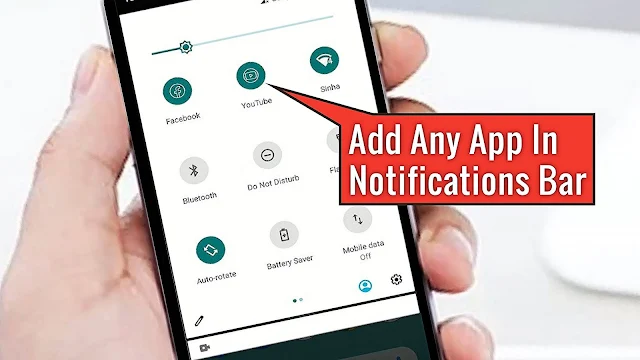



Comments
Post a Comment